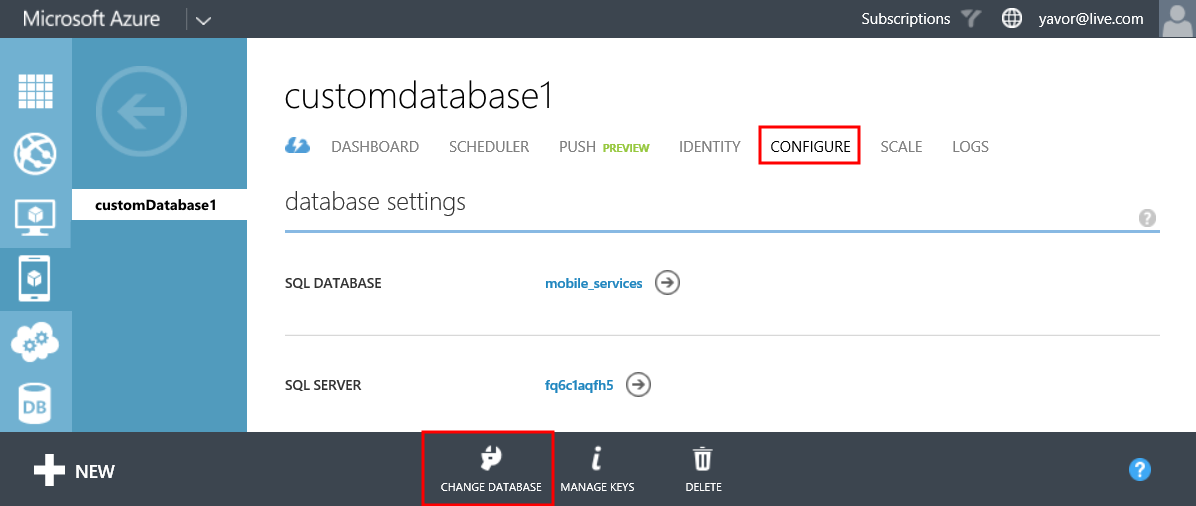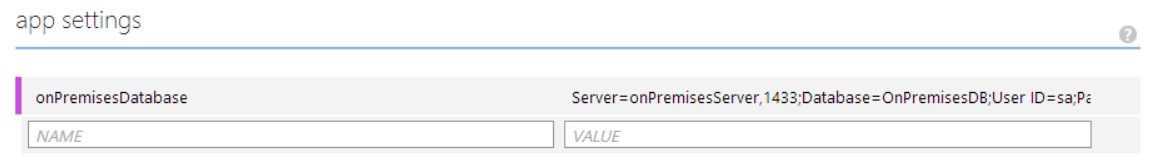Update: look at that… based on your feedback we’ve baked this right into the product (starting with version 1.0.342 of our NuGet package). Check out this tutorial for instructions on how to use the new initializers, and please disregard the code below. What’s in the box works better!
A few folks have encountered an issue while developing a .NET-based mobile service using our VS template or portal quickstart. If you publish your mobile service to the cloud and then make some changes to the model and re-publish, the EF initializer will fail complaining that it doesn’t have sufficient permissions. The error might look like so in the Logs tab of the portal:
Exception=System.InvalidOperationException: This operation requires a connection to the 'master' database. Unable to create a connection to the 'master' database because the original database connection has been opened and credentials have been removed from the connection string. Supply an unopened connection. ---> System.Data.SqlClient.SqlException: Login failed for user 'zXCBHhDWhTLogin'.
This is the case because by default we use the DropCreateDatabaseIfModelChanges initializer, but the user under which your mobile service accesses your Azure SQL database doesn’t have the permission to drop the database.
To work around that we have developed an alternative initializer that does largely the same thing, but works using the permission set we already have. Please exercise caution: this initializer will delete your data. It is intended to be used during development while you are experimenting with your model and database schema.
Here is the example: instead of dropping the whole database, it just drops the tables used by your mobile service:
~~~ csharp
public class DropCreateSchemaTablesIfModelChanges