Hosting WCF NetTcp services in Azure with a Silverlight client
16 May 2011
UPDATE: Folks from the Windows Azure team have posted an improved solution for how to host NetTcp services in Azure by using a WebRole instead of a WorkerRole, which simplifies the setup quite a bit.
Silverlight 4 added support for WCF’s NetTcpBinding, which is a performant and scalable TCP-based binding. It is also a useful binding when used in Windows Azure because it is not affected by Azure’s random load-balancer when using multiple instances of the service and creates an effectively pinned duplex connection to the cloud. The only disadvantage of the NetTcp binding is that it Silverlight does not support TCP transport security, so all the traffic to the web service is unsecured and can be intercepted by malicious parties. That may or may not be acceptable for your application.
I put together a sample on how to host a NetTcp service in Azure and consume it using a Silverlight client. The first thing to keep in mind here, is that Silverlight has some networking restrictions for security reasons. One of this restrictions is that if you want to speak TCP to a server, the server has to expose a policy file over port 80 explicitly listing the ports that it allows TCP for. Moreover, the ports have to be in the range 4502-4530. In other words if my Silverlight app wants to talk to net.tcp://contoso.cloudapp.net:4502, then I need to expose a policy file at http://contoso.cloudapp.net:80.
Another interesting concern here is that hosting WCF NetTcp services is only allowed in Azure Worker Roles. This is because the Azure Web Role (which is basically an IIS instance) does not have WCF non-HTTP activation enabled.
My sample actually shows two separate approaches on how to implement this. If you already have an external web server where you host static HTML content as well as your Silverlight XAP file, the sample shows an approach using a single Worker Role.
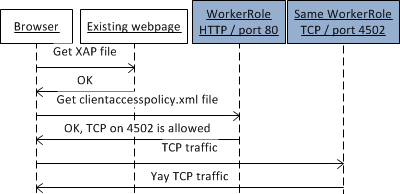
Now if you don’t have an existing webpage, you are probably already considering a Web Role, where you can host the static HTML files and Silverlight XAP file. In that case we can make our life easier by reusing that WebRole to host the clientaccesspolicy.xml file as well. This diagram shows that approach: Web Role + Worker Role.
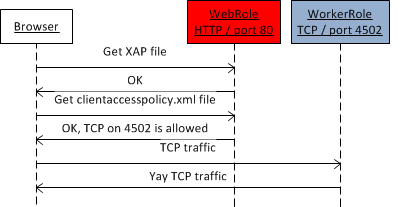
To run the sample, you need to install the following:
- Visual Studio 2010
- Windows Azure SDK v1.4
- Windows Azure Tools for Microsoft Visual Studio 2010 Platform v1.4
Keep in mind that when you run the sample locally in the development fabric, it will not run correctly, because the the emulator cannot use port 80. Since the policy file has to be hosted on port 80, calls from Silverlight to the service will fail. This gets resolved when you publish the sample to the cloud.